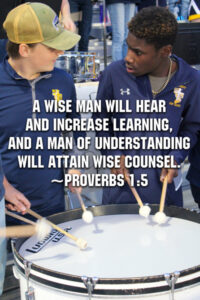IMPORTANT NOTE FOR MOBILE DEVICES
If you tap the subscribe link, it is very likely that you will IMPORT events instead of SUBSCRIBE. IMPORT only copies them to your calendar and they will never change if event details change, and if you want to delete them, you will have to delete them one at a time. If you SUBSCRIBE to this calendar, the events will update on your device as we update our calendars.
To subscribe: Press and hold on the Subscribe link until Copy appears and select COPY. Then, navigate in your phone to the subscribed calendars section, select Add Subscribed Calendar, and paste the calendar link. (iPhone/iPad user instructions: Go to Settings > Mail, Contacts, Calendars > Add Account > Other > Add Subscribed Calendar. Paste the link here and select Next.)
Another subscribe option is to Copy the links you want to an email and email to yourself. Then tap on each link and make sure the option selected is Subscribe.
If you have any questions, contact the school office.